-
Maximum Performance
Help with Mindmarker
Show us what you've learnt.
- maximumperformance.co.uk
- Help with Mindmarker
Help with Mindmarker
Now that you have attended a Maximum Performance workshop you will automatically be enrolled on the associated Mindmarker programme. This will give you a range of resources, ‘mindmarkers’, designed to help you remember and apply what you learnt during the workshop.
The programme will run for 8 weeks and will start on the day of your workshop. You will receive Mindmarker nudges twice a week, these will include videos, knowledge checks and various other resources. At the end of the Mindmarker programme you will receive a link to a survey to fill out.
You will receive an email invitation on the day of your workshop with a link to take you straight into the programme; once there, you will need to set your own password.
Simply click the green ‘START PROGRAM’ button in the invitation email to go to your programme.
Your invitation e-mail and your programme
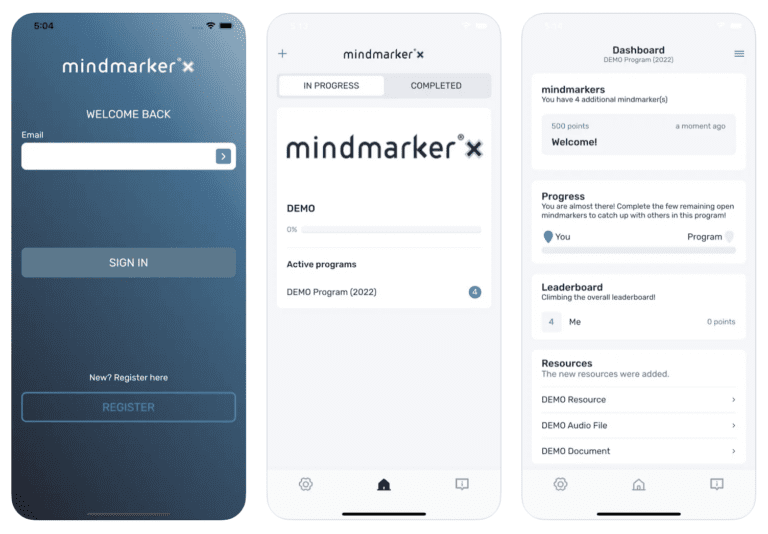
‘Mindmarkers’
Every few days you will receive new ‘mindmarkers’, which are short questions, memory joggers or simply ideas to help you apply what you have learnt.
Each mindmarker will only take a few minutes.
You can complete the Mindmarker programme on your PC, your smartphone or tablet (image shows smartphone view).
Even after you have completed the Mindmarker programme you will still have access to it and all the resources that are within it, such as videos, PDFs, web links and images via the ‘Resources’ section.
For the best experience, download the Mindmarker app onto your smartphone or tablet. You will need to have set your password first.
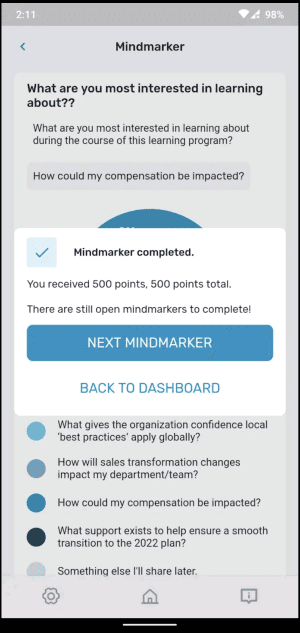
How to install the app
On your smartphone or tablet, go to the Apple ‘App Store’ or Google ‘Play Store’.
Search for ‘mindmarker’ (see example screenshot below).
Install the app.
Enable notifications.
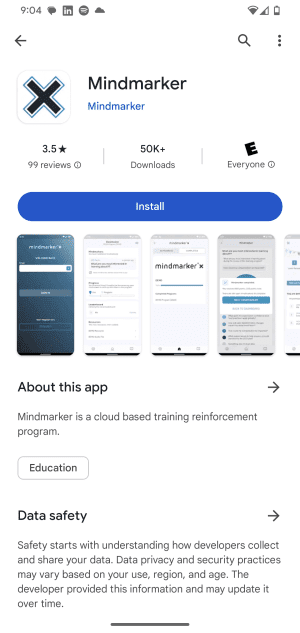
When you have completed the Mindmarker programme keep the app, since it will be used for any other Maximum Performance workshops that you attend.
Two months after you have completed the Mindmarker programme you will receive a final mindmarker. This will contain a link to a short survey that will help us, you and your organisation understand how you have progressed at work with your new skills!
FAQs
Refresh your browser, this should then re-load the Mindmarker landing page.
It might be that the emails sent from the Mindmarker application have been marked as spam by your email system. Please add Mindmarker to your trusted list of senders, contacts, or address book.
Try the Mindmarker site for guidance
Contact chloe.withall@maximumperformance.co.uk if you need any help.











